How to Change Your Name in Valorant - Name Change Guide
Your Valorant username is your gaming identity, but maybe "xxProJettxx" isn’t aging well. Whether you're rebranding for Valorant clout or escaping the cringe, here’s how to refresh your Riot ID, dodge common issues, and own a proper name that sticks.
Your Valorant Username Is Tied to Your Riot ID
Okay, let's proceed. Unlike other games that have title changes, Valorant uses your Riot ID, which is a single username across League of Legends, Legends of Runeterra, and other Riot games, which means:
- One Change, Everywhere: Update your Riot ID, and it’ll sync across all games.
- Strict Rules: Names must be 3–16 characters, alphanumeric (letters/numbers), with no offensive language or trademarks within.
- 90-Day Cooldown: After a change for free, you’re locked in for 3 months.
How to Change Your Riot ID Step-by-Step Guide
1. Log Into Your Riot Account
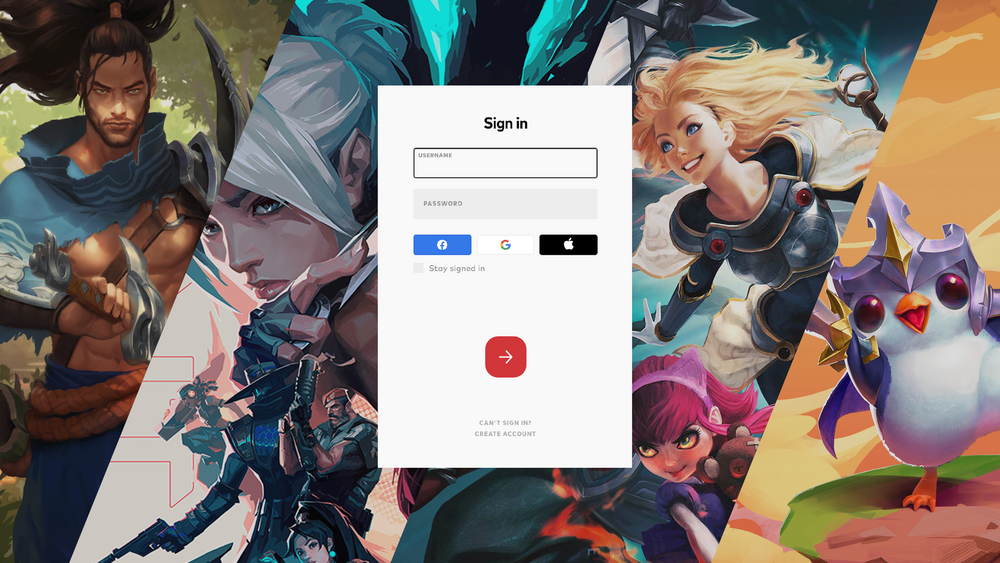
Visit the Riot Games website and sign in, then navigate to the RIOT ID tab under Account Management.
2. Enter Your New Riot ID and Tagline

The “GAME NAME” is the part of your Riot ID or display name that will be visible in games, so that’s what you should focus on when updating your name. Unlike other usernames, your Game Name doesn’t have to be unique, meaning you can choose any name you like.
The TAGLINE is a 3–5 character suffix (like “NA1” or “EUW1”) to counter duplicates. By default, your tagline is automatically assigned based on your region, but you can change it when updating your Riot ID to anything you prefer.
3. Save Changes

Your new name and tagline update instantly, but you can’t change it again in the next 90 days, with the only hope of a new name through creating or buying a new Valorant account.
Will Changing Your Valorant Name Affect Friends List or Stats?
- Friends list: Nope, your contacts will see your new name once it refreshes.
- Rank/stats: All progress stays intact; your Act Rank and RR remain tied to your account, not your username.
- Streaming/esports: Pro players often keep consistent names for better brand recognition.
Pro Tips for Picking a Solid Display Name
- Keep It Simple: “SovaIntel” beats “xX_RadarMaster_69420_Xx”.
- Check Social Handles: Secure the same name on Twitch or Twitter for consistency.
- Future-Proof It: Avoid cringey trends if they're not your type.
FAQ on Changing Your Name in Valorant
Q: Can I reuse an old Valorant name?
A: Yes, if it’s available, as names aren’t permanently reserved.
Q: Why can’t I change my name in-game?
A: Riot centralizes identity through your account (no in-game edits are allowed).
Q: Does my tagline affect matchmaking?
A: Not at all; it’s just a unique identifier not tied to region or rank.